Although most of my friends are using 3G/s now, I do get the odd 2G phone to play with.
Today I had another crack at enabling MMS on a 2G. For some reason not much documentation, and too much misinformation out there on the net.
Guaranteed working instructions for China Mobile users below:
Note #1 – this is for 2G iPhones only. 3G and newer phones, skip to the MMS settings at the bottom of the post, and put those in Settings / General / Network / Cellular Data Network…
Note #2 – 2G users – if you used BlackRa1n to jailbreak, this will not work either, and will b0rk wireless. Use PwnageTool, and create a 3.1.3 jailbroken / boot neutered (carrier unlock) firmware, install that first, then continue.
iPhone 2G users –
Install 3.1.3
Jailbreak with usual steps.
Add cydia.ifoneguide.nl in Cydia / Sources
Wait a bazillion years for cydia to timeout with the various blocked in China repositories.
Click Search
Download Activate 2G MMS
Reboot
Normally we’d be done, however the MMS settings won’t let us save a diffferent MMS and GPRS name, so we need to install a specific IPCC (iPhone Carrier Setting file) for China Telecom.
As China Telecom is (at time of writing) not an official iPhone supplier, they don’t have an IPCC file, so we need to roll our own.
Here’s one I found earlier – ChinaMobileCarrierSettingsWithMMS.zip
Download that, unzip, and throw on the desktop.
We’ll need to tell iTunes that its ok to use the IPCC file first, so close iTunes.
Now head off to terminal (or a DOS window for those on Windows), then paste this in.
Mac users:
defaults write com.apple.iTunes carrier-testing -bool TRUE
Windows users:
(32 bit)
“C:\Program Files\iTunes\iTunes.exe” /setPrefInt carrier-testing 1
(64 bit)
“C:\Program Files (x86)\iTunes\iTunes.exe” /setPrefInt carrier-testing 1
Done?
Ok, now open iTunes again, connect the phone if its not connected, and..
Mac Users:
Press + hold down Alt(option), and Click “Update”
Windows Users:
Press + hold down shift, then Click “Update”
iTunes will prompt you for a file.
Choose the IPCC file you downloaded.
Sync the phone.
Finally… shut the phone off again.
Once you power up again, you should be able to send/ receive MMS!
If its not working for you, check that the settings are in there –
Settings / General / Network / Cellular Data Network
(anything not listed below should be empty)
Cellular Data
APN -> cmnet
MMS
APN -> cmwap
MMSC -> http://mmsc.monternet.com
MMS Proxy -> 10.0.0.172
MMS Max Message Size -> 300172
Tested, and working on lots of 2g iPhones.
New rules are now in place that restrict applications for Chinese domain names (anything ending in .cn)
CNNIC issued new guidelines for registrars and hosting companies on January 6th / 2010.
Roughly translated, these state:
CNNIC (China’s Internet Domain Government Agency) wishes promote the standard and healthy application of .CN domain names.
CNNIC aims to coordinate with China’s review mechanism for domain name registration information and further crack down on registration of domain names with false information.
What this means in non-government-speak is that from now onward new .com.cn and .cn domains cannot be registered unless you are an officially licensed entity within China.
Existing domains can be renewed for the meantime though (pending verification of details/validity).
This has been in process since mid December, as individual registrations were the first to get blocked
Chinese domain name supervision organization China Internet Network Information Center announced that starting from 21:00 on December 14, 2009, it closed domain name registrations for individual users who are not purchasing domains on behalf of companies or organizations. Prior to this sudden announcement, China’s central television station criticized domain name registration service providers and agencies for false, inaccurate or incomplete information in the registration process.
More here on that here – http://www.chinatechnews.com/2009/12/21/11239-chinese-measures-will-regulate-website-domain-name-registrations
Entities wishing to register domain names for others will need an ICP许可证 (ICP Xu Ke Zheng).
The ICP许可证 is a commercial licence, which is different from an ICP备案 (ICP Bei An).
We will also be subject to new requirements for new domain registrations (China loves paperwork!)
The Notification about further enhancement of auditing domain name registration information
In order to further enhance the authenticity, accuracy, and integrality of the domain name registration information, now notify as following:
1. Domain name applicants need to submit the formal paper based application material when making the online application to the registrar. The application material includes the original application form with business seal, company business license (photocopy), and registrant ID (photocopy).
2. Registrar should carefully review the application material. When application is deemed qualified, registrar need to submit the application material via fax or E-mail to CNNIC, and withhold the original application material.
3. From the day of the submission of online application, if CNNIC does not receive the formal paper based application material within 5 days or the application material auditing is not qualified, the domain name to be applied will be deleted.
4. The above regulations will be executed since 9:00AM (Beijing Time), Dec 14th, 2009.
If you have any question, free to contact us at 86-10-58813000 or email to service@cnnic.cn.
Existing ICP Registrations
In addition to these new rules, all existing domain registrations are being scrutinized carefully, and all details are being verified.
As we have been quite proactive in ensuring that all clients have ICP licensing, and keeping our upstream ISP / contacts at Shanghai Telecom advised of anything information they require ahead of time, we expect that this will cause minimal disruption to our services.
If we do need to verify additional information from clients, please be prompt in forwarding them to us if we do request them, to avoid issues.
New ICP Registrations
Due to the above checks, new ICP registrations (which are required for any domain hosted in China) are taking substantially longer than the normal 2-3 days. We are currently seeing delays of up to 2 months for new license applications from the MII (Ministry of Information). We deal with the licensing bureau’s on a daily basis, and are notified quickly in case of issues, but the current checking requirements are just making everything take rather longer than is usual. We ask clients to be patient while their ICP registration is in progress. We are aware that it is not an ideal situation to have to wait for a few weeks, but we are dependent on the government issuing body, who are very very backlogged with work right now. License applications that are currently in process can be checked by clients at the government website here – http://www.miibeian.gov.cn/chaxun/ggcx.jsp.
Computer Solutions client ICP Registration site is here – http://icp.computersolutions.cn/. New clients can register a user account on our ICP site, and submit an application form from our site.
Noticed that our incoming TLS connection queue was a little high – running at 60 concurrent connections for an hour or so.
A check of the queue revealed that all the connections were coming from a single IP – and were tying up the queue, making it a denial of service attack. This one ip address was connecting and reconnecting multiple times, hogging up all the connections.
Read more »
Although I’m loathe to call ourselves a corporation – we’re not!, we do try to do the odd bit of good for the community, whether locally, or regionally.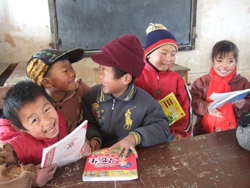
Last year saw our first donation to the Library Project. The Library Project is a worthy cause, and donates books and libraries to under financed schools and orphanages in the developing world.
Computer Solutions donated funds for a Library, which ended up going to Chen Jia Gou Elementary school in Shaanxi province.
Link to our donated library here – http://www.library-project.org/libraries/chen_jia_gou_elementary_school.html
We also donate support to a more local cause – LifeLine Shanghai.
Computer Solutions has been providing complementary IT, and Web Services for a number of years now for Lifeline. Last year, after a few months of persuasion they finally agreed to let us redesign their existing volunteer created website too.
Our design team took note of LifeLine’s requirements, and came up with something more visually appealing, with a clearer layout and site structure. Visit their site here – http://www.lifelineshanghai.com
Lastly, we also support a cause which donates items and books for schools up in Qinghai. We’ve previously donated computers, funds, and other items to help out. More info about that here: http://www.tonyphotoshop.com/forum/index.php?topic=4.0. Do your part too, and help out, donations of clothes and other items are very welcome!
Lastly, if you are a charity organization in Shanghai, or China, and would like us to assist you in some way, please contact us. We’re more than happy to donate our services to worthy causes.
Archives
- November 2024
- November 2019
- October 2019
- August 2019
- April 2019
- February 2017
- September 2016
- June 2016
- May 2016
- September 2015
- August 2015
- June 2015
- April 2015
- December 2014
- October 2014
- September 2014
- July 2014
- June 2014
- April 2014
- October 2013
- July 2013
- May 2013
- April 2013
- March 2013
- January 2013
- December 2012
- October 2012
- August 2012
- July 2012
- June 2012
- May 2012
- April 2012
- March 2012
- December 2011
- November 2011
- October 2011
- September 2011
- July 2011
- May 2011
- April 2011
- March 2011
- February 2011
- January 2011
- December 2010
- November 2010
- October 2010
- September 2010
- August 2010
- July 2010
- June 2010
- May 2010
- April 2010
- March 2010
- February 2010
- January 2010
- December 2009
- November 2009
- October 2009
- May 2009
- April 2009
- March 2009
- February 2009
- January 2009
- December 2008
- November 2008
- October 2008
- September 2008
Categories
- Apple
- Arcade Machines
- Badges
- BMW
- China Related
- Cool Hunting
- Exploits
- Firmware
- Food
- General Talk
- government
- IP Cam
- iPhone
- Lasers
- legislation
- MODx
- MySQL
- notice
- qmail
- requirements
- Reviews
- Service Issues
- Tao Bao
- Technical Mumbo Jumbo
- Things that will get me censored
- Travel
- Uncategorized
- Useful Info


