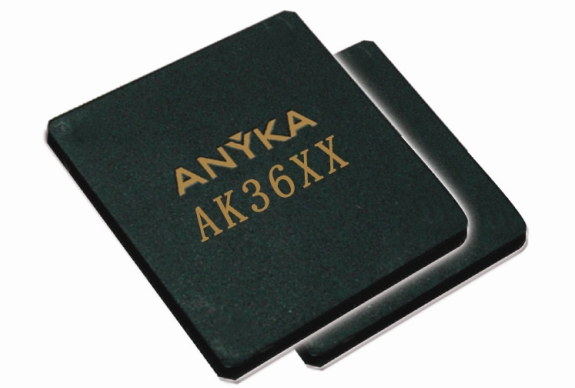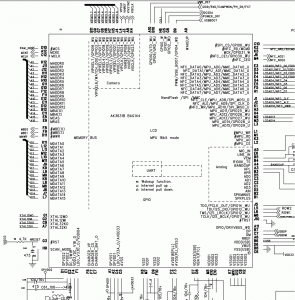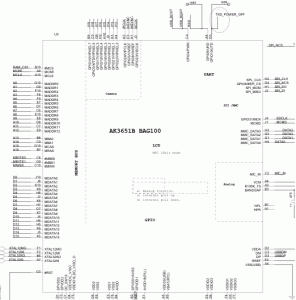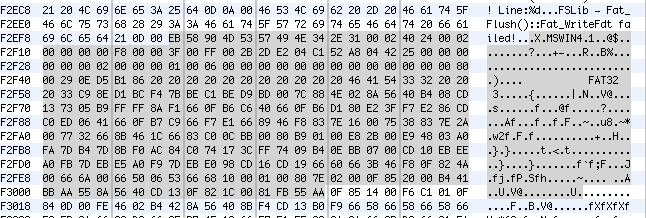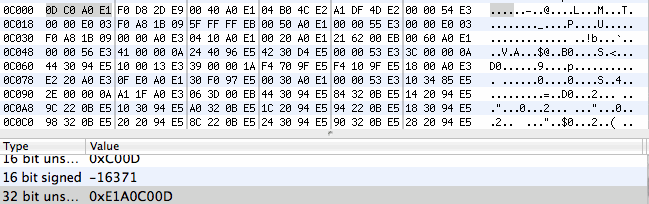As I’ve been reasonably successful in the past at figuring out file systems from flat files, I thought I’d have a go at the Dell Mini 3i 1.5 Firmware that surfaced at damipan (http://www.namipan.com/d/DELL_MINI3I_OMS1.5.rar/a5ba3b06ab0bfc9baeb2f09b44f54aa40bac3457ee8ebc04)
The rar file unzips to a MFF file.
This I’m probably guessing is probably named after Marvell File Format or Marvell Flasher File.
Here’s my initial work on the file system of MFF format, based on DELL_Mini3i_OMS1.5.mff
Initial 80 bytes [0x0 – 0x080] (MFF HEADER)
0x00 – 0x03 : 3 Bytes Header MFF
0x03 – 0x07 : Still to figure out, probably file length or crc.
Have to grab another firmware file to check though..
0x08 : Number of files? 9 listed, so quite probably…
Rest of header padded out with zero’s to end of 80 bytes.
[0x80 – 0x180] File Allocation Table
0x80 – our first file. Looks like 0x100 / 256 bytes per file listed, padded with 0x0’s
File listing looks like this:
File header (for each file)
8 bytes, then filename, padded with 0’s to fill 256 bytes length
First 4 bytes – offset in MFF of start of file.
Second 4 bytes – length of file.
Remaining files repeat from next 256 byte intervals.
eg
0x180 – 0x280
0x280 – 0x380
…
[0x80 + 9 files x 0x100 bytes = 0x980] Start of Data.
How did I work this out?
HEADER | Filename (not in hex below as easier to read)
80 09 00 00 34 BB 00 00 | Tavor Flasher_Samsung_ONENAND_h.bin
0x0980 is the start of our first file data, so the first 2 bytes are definitely File Start.
0xBB34 looks quite possibly like File Length.
We can check this easily with one of the plain text files.
Flash_Protection_table.ini is prefixed with 63 EA AD 09 4B 00 00 00
So it should start at 0x09 AD – hmm, readable text starts at offset 9AD D564.
Not quite right. Start offset looks close though.
Lets look at another one.
Tavor_saar_onenand.ini – prefix says
64 d5 ad 09 6f 01 00 00
Ah, 0x9 AD D5 64 is actually our Tavor_saar_onenand.ini content. Cool, a match. So, the first 4 bytes are definitely our location pointer.
Lets look at the Flash protection table again Flash_Protection_table.ini
63 EA AD 09 | 4B 00 00 00
Should start at 09 AD EA 63, and go for 4B length. Bingo, it does 🙂
Our file contents for that area are:
[PROTECTED_REGION_0]
Block_Offset=0x100000
Length=0x20000
Mode=SKIP_BLOCKS
So, now we can start to split the files apart into their associated parts.
factory_BENZ2GWIFI.fbf is probably going to be the most interesting, as its the largest.
That starts at 0xC564, length of 0x09AD1000 and starts with “Marvell_FBF”
Basic math says that 0x9ADD564 (0x09AD1000 + 0xC564) should be our end of file.
Well, it is, as we know flash protection table.ini starts at 9add564.
So, should be fairly easy with that info to write an unpacker tool to rip out the first interior files from the MFF file format.
Some of the files inside are also “packed”, but those appear to be fairly easy to rip apart also 🙂
I’m guessing with a bit more work I’ll be able to replace parts of the firmware with different versions quite soonish.
The file I’m using off of namipan has the following files inside:
TavorFlasher_SAMSUNG_ONENAND_h.bin
TavorFlasher_SAMSUNG_ONENAND_TIM.bin
factory_BENZ2GWIFI.fbf
Tavor_SAAR_OneNAND.ini
factory_BENZ2GWIFI.mff.mlt
magic_fbf.ini
magic_fbf_inner.ini
NTIM_fbw.ini
Flash_Protection_Table.ini
I’m guessing that our fbf file will probably be able to be split into parts as per our ntim_fbw.ini data.
FBF = Flash Binary Format?
some interesting files listed
ntim.bin – non trusted image module?
blob_full.bin – from the borq’s blob gz?
Tavor_M05_Poleg_AI_B0_Flash.bin – tavor = our product chip, as we’re running on a Marvel PXA935 (aka Tavor-P65)
Interesting thing of note – our OEM UniqueID: 0xF00F00 in Unicode is what glyph?
Hint – its not an orange, or a pear 😉
NTIM_fbw.ini
Version: 0x030102
Trusted: 0Issue Date: 0x08142006
OEM UniqueID: 0xf00f00
Boot Flash Signature: 0x4e414e02
Number of Images: 10
Size of Reserved in bytes: 0x40Image ID: 0x54494D48
Next Image ID: 0x4F424D49
Flash Entry Address: 0x0
Load Address: 0x5c008000
Image Size To CRC in bytes: 0x0
Image Filename: NTIM.binImage ID: 0x4F424D49
Next Image ID: 0x4F534C4F
Flash Entry Address: 0x20000
Load Address: 0x5c013000
Image Size To CRC in bytes: 0x0
Image Filename: obm_full.binImage ID: 0x4F534C4F
Next Image ID: 0x5349474E
Flash Entry Address: 0x80000
Load Address: 0x83000000
Image Size To CRC in bytes: 0x0
Image Filename: blob_full.binImage ID: 0x5349474E
Next Image ID: 0x494D4549
Flash Entry Address: 0x00120000
Load Address: 0x84000000
Image Size To CRC in bytes: 0x0
Image Filename: signature_full.binImage ID: 0x494D4549
Next Image ID: 0x4152424C
Flash Entry Address: 0x00100000
Load Address: 0xBFEE0000
Image Size To CRC in bytes: 0x0
Image Filename: reliable_full.binImage ID: 0x4152424C
Next Image ID: 0x47524249
Flash Entry Address: 0x00140000
Load Address: 0xBF600000
Image Size To CRC in bytes: 0x0
Image Filename: arbel_full.binImage ID: 0x47524249
Next Image ID: 0x62746C67
Flash Entry Address: 0x00840000
Load Address: 0xBFF00000
Image Size To CRC in bytes: 0x0
Image Filename: tavor_full.binImage ID: 0x62746C67
Next Image ID: 0x70636C67
Flash Entry Address: 0x00A00000
Load Address: 0xBF300000
Image Size To CRC in bytes: 0x0
Image Filename: bootlogo_full.binImage ID: 0x70636C67
Next Image ID: 0x464F5441
Flash Entry Address: 0x00A20000
Load Address: 0x8F300000
Image Size To CRC in bytes: 0x0
Image Filename: prechangelogo_full.binImage ID: 0x464F5441
Next Image ID: 0xFFFFFFFF
Flash Entry Address: 0x0EA40000
Load Address: 0x80100000
Image Size To CRC in bytes: 0x0
Image Filename: fota_full.binReserved Data:
0x4F505448
0x00000002
0x55415254
0x00000010
0x00004646
0x00000001
0x50524F49
0x00000020
0x00000002
0x00000000
0x00000000
0x00000000
0x00000001
0x00000000
0x5465726D
0x00000008
Flash_Protection_Table.ini
[PROTECTED_REGION_0]
Block_Offset=0x100000
Length=0x20000
Mode=SKIP_BLOCKS
magic_fbf_inner.ini
[INTEL_FLASH_DEVICE_INPUT_FILE]
Number_of_Images=20[IMAGE_HEADER_0]
Start_Address=0xfa00000
Image_Length=0x80000
EraseBlocks=1
WriteImage=0
VerifyWrite=0[IMAGE_HEADER_1]
Start_Address=0xdd40000
Image_Length=0x800000
EraseBlocks=1
WriteImage=0
VerifyWrite=0[IMAGE_HEADER_2]
Start_Address=0xeb40000
Image_Length=0x8c0000
EraseBlocks=1
WriteImage=0
VerifyWrite=0[IMAGE_HEADER_3]
Filename=NTIM.bin
Start_Address=0x00000000
EraseBlocks=1
WriteImage=1
VerifyWrite=0[IMAGE_HEADER_4]
Filename=Arbel_NVM_SAC_NOCOMMRTC.bin
Start_Address=0x00140000
EraseBlocks=1
WriteImage=1
VerifyWrite=0[IMAGE_HEADER_5]
Filename=blob
Start_Address=0x00080000
EraseBlocks=1
WriteImage=1
VerifyWrite=0[IMAGE_HEADER_6]
Start_Address=0x0bd40000
Image_Length=0x02000000
EraseBlocks=1
WriteImage=0
VerifyWrite=0
[IMAGE_HEADER_7]
Filename=opl.img.yaffs
Start_Address=0x0bd40000
EraseBlocks=1
WriteImage=1
VerifyWrite=0[IMAGE_HEADER_8]
Filename=ramdisk_len.img
Start_Address=0x00c40000
EraseBlocks=1
WriteImage=1
VerifyWrite=0[IMAGE_HEADER_9]
Filename=ramdisk-recovery_len.img
Start_Address=0x00cc0000
EraseBlocks=1
WriteImage=1
VerifyWrite=0[IMAGE_HEADER_10]
Start_Address=0x00d40000
Image_Length=0x08000000
EraseBlocks=1
WriteImage=0
VerifyWrite=0
[IMAGE_HEADER_11]
Filename=system.img.yaffs
Start_Address=0x00d40000
EraseBlocks=1
WriteImage=1
VerifyWrite=0[IMAGE_HEADER_12]
Filename=TAVOR_LINUX_NTOBM.bin
Start_Address=0x00020000
EraseBlocks=1
WriteImage=1
VerifyWrite=0[IMAGE_HEADER_13]
Filename=Tavor_M05_Poleg_AI_B0_Flash.bin
Start_Address=0x00840000
EraseBlocks=1
WriteImage=1
VerifyWrite=0[IMAGE_HEADER_14]
Start_Address=0x08d40000
Image_Length=0x03000000
EraseBlocks=1
WriteImage=0
VerifyWrite=0
[IMAGE_HEADER_15]
Filename=userdata.img.yaffs
Start_Address=0x08d40000
EraseBlocks=1
WriteImage=1
VerifyWrite=0[IMAGE_HEADER_16]
Filename=zImage
Start_Address=0x00a40000
EraseBlocks=1
WriteImage=1
VerifyWrite=0[IMAGE_HEADER_17]
Filename=prdcfg.bin
Start_Address=0x00940000
EraseBlocks=1
WriteImage=1
VerifyWrite=0[IMAGE_HEADER_18]
Filename=precharge_logo.out
Start_Address=0x00a20000
EraseBlocks=1
WriteImage=1
VerifyWrite=0[IMAGE_HEADER_19]
Filename=logo_pic.gz.out
Start_Address=0x00a00000
EraseBlocks=1
WriteImage=1
VerifyWrite=0
Lastly, hi to the people at http://www.allphone.com.cn 😉
As I’ve been busy with real life ™, its been a while since I took a trip to the computer mall to see what new goodies I could play with.
A friend is in town from Beijing, so took him down to the Shanzhai hell (or heaven depending on PoV) that is Qiu Jiang lu.
I wasn’t aware that you could buy Keychain video recorders for 80rmb, but you can. Apparently they’re even cheaper in eBay – although I don’t see how its possible, given that the factories here are pricing higher than they sell for in the States. Rejects?
Anyhow, I bought 2 keychain video camera’s, and an MP3 looking one.
Dissected one and it contains the Anyka AK3651B as the main chip.
The AK36xx series is an SoC (System on a Chip).
As Anyka appears to be deathly afraid of giving out any useful information about their products, I’ve had to piece together info from what I found online.
Their own product page here – http://www.anyka.com/enProShow.asp?sortFlag=110&sortName=Application%20Processor&id=105
says the following:
32-bit Microprocessor Core
Integrated I/D cache
Memory Management Unit (MMU)Video Coprocessor
MPEG4.SP codec
H.263 codec
Motion JPEG codecAudio Coprocessor
MP3 decoder
WMA decoder
AAC/AAC+ decoder
AMR codec
Real-time audio stream in PCM/ADPCM formatImage Coprocessor
JPEG HW codecGlueless Dual LCD Displays
Supporting MPU LCD
Supporting RGB LCD
Programmable LCD size and refreshing rateConnectivity
USB 2.0 HS OTG
I2S master/slave
UART
SPI
MMC/SDEmbedded ADCs and DACs
SAR ADC for touch panel and voltage detect
Sigma-Delta ADC for microphone
Sigma-Delta DACs for stereoBuilt-in Power Amplifier/Headphone Driver
External Memory Support
Supporting SDRAM
Supporting Nand Flash (SLC/MLC, with hardware ECC)Package
LQFP 128-pin/144-pin,FBGA 100-pin/144-pin
Appears that they’re mostly used in MP3/MP4 players, which is why most of my googling on specs was ruined by whiny users asking for someone to please help them with their foobar’d player.
The first useful links on these are at Chuck’s pages here – http://www.chucklohr.com/808/
He’s done a lot of useful work collating information, although some of his deductions are a little strange, so take some things with a pinch of salt. Lots of good info though.
The main source of info on the hardware side is at http://www.readerme.com, they have a most excellent section of downloads which provide more information on the chips than anything else out there!
We gave them a call and had a chat (one of the benefits of being located in China, is that we obviously speak Chinese in the office!).
They don’t speak great Mandarin though – so it was bad cantonesedarin or Mandonese? Hmm, have to come up with a word for that! (similar to Chinglish but mixing Cantonese and Mandarin).
Both sides were laughing but we could at least talk to each other. “Mo man tai, dui ma?”
They actually don’t sell products, they only do design work for others, but, thats good to know.
They did point us in the direction of a few trading companies that could do FOB export, but shipping quantities are in the x,000’s so not so useful yet.
I’ll see if I can find the actual factories making these tomorrow. (Although when I say we, I mean the staff).
They did prove to be an excellent source of data on the chips though if one takes a look at the PDF’s on their site.
The golden data trove is here – http://www.readerme.com/html/html/%E7%9B%B8%E5%85%B3%E4%BA%A7%E5%93%81%E5%8E%9F%E7%90%86%E5%9B%BE%EF%BC%8C%E8%B4%B4%E7%89%87%E5%9B%BE.html
According to Anyka (安凯 in Chinese) the 36xx chips are a series, so they should have similar functionality.
While I don’t have data sheets, or a BSP, I can read the PDF’s at least to get an idea of where things are laid out.
They do look similar, so probably only minor differences in functionality (probably the newer ones are cheaper?).
Again, hard to check, as Anyka datasheets appear to be hens teeth.
I may give them a call also, and see if they’ll be willing to give us some info about their products, but I’m not holding my breath on that one.
I’ve also poked around a bit in the firmware files using strings, and taking a look at headers, and have come up with some preliminary conclusions.
I’m guessing their SoC is ARM5 based, given what i have found (haven’t decompiled yet, but looks like that).
Some common strings in the firmware’s from start:
00000 06 00 00 EA FE FF FF EA
Googling “06 00 00 EA FE FF FF EA” comes up with some other people talking about firmware for pxa312 devices, which have exactly that in their boot loader, so, seems likely.
The PXA312 is ARMv5TE…
I’m guessing some playing around with radare (http://radare.nopcode.org/get/radare.pdf.html) should get some more info about whats going on.
Running strings on the firmware files available shows interesting info:
strings /Documents/Keychain\ Camera/cx311V2.04/Spiboot_36XX.bin
ANYKA362
6KA49
start read cfg
file cnt:%d
file name:%s
Cannot find BIOS
read file info fail
load bios ……
map:%d
file len:%d
ld addr:0x%x
Load bios from spiflash successfuly!
read BIOS fail
spi boot start
system clock: %d
BIOS
Thats our 4k bootloader, which obviously loads our 1M bios image from SPI flash memory (SPI = Serial Peripheral Interface)
More on SPI here.
http://en.wikipedia.org/wiki/Serial_Peripheral_Interface_Bus
Hmm, more reasons for me to get a Bus Pirate now…
We have a flasher also, although its Windows based.
I’m guessing some USB sniffing will lead to some magic byte handshake sequence to get into the bootloader via USB, as the BIOS strings point to that.
eg:
“The setup packet is not 8 byte!”
Also amusing is that its fairly easy to find the FAT32 code embedded in at least one of the firmwares
EB xx 90 … -> 55 AA (in Sprint1M.bin)
The flasher tool is also nice enough to give us an idea of layout in the 1M flash chip.
You’ll need to install the Anyka M3 USB driver to talk to the chip, which appears to have the following attributes via USB:
Vendor ID: 0471
Product ID: 0666 (the product of the beast? hehe)
This is a bit naughty, as 0471 is in theory already taken by Philips (or NXP) according to http://www.linux-usb.org/usb.ids
Its also astoundingly obvious that they used driverworks to make the driver. (From the oh so copied in China vid/pid, and the strings left in the driver). An example of this here http://www.baiheee.com/OpenSource/Easy%20USB%2051%20Programer/Easy%20USB%2051%20Programer_DriveOurBoard.htm
Want to bet someone read those instructions and its been repeated ad nauseum?
Sadly, its so easy to see the minimal effort that’s gone into things.
Back to our flasher, it says that our 1M chip is laid out as follows:
###Project Name
project name = chaoxian###Devie Number
device channel = 8###COM
com bOpen = 0
com base = 1
com count = 1
com baud rate = 38400path producer sundance2 = producer_sundance2.bin
path producer sundance2A uboot = producer_sundance2A_uboot.bin
path producer sundance2A umass = producer_sundance2A_umass.bin
path nandboot sundance2= Spiboot_36XX.bin
path nandboot sundance2A= Spiboot_36XX.binbios run addr = 0x30500000
bios start addr = 0xc0000
bios end addr = 0x1c0000
bios backup start addr = 0x1c0000
bios backup end addr = 0x2c0000chip type = AK_3225
chip uboot = 1
chip power off gpio = 255
chip usb2 = 0
chip get aid = 0
chip update = 0
chip select loop = 1
chip select nand0 = 1
chip select nand1 = 1
chip select nand2 = 1
chip select nand3 = 1
chip gpio_ce2 = 255
chip gpio_ce3 = 255ram size = 8
ram row = 12
ram column = 8
ram bank = 4moduleburn DownloadMode = 2
moduleburn bDownloadFLS = 1
moduleburn bDownloadEEP = 1
moduleburn baudrate = 921600
moduleburn gpio_dtr = 85
moduleburn gpio_module_igt = 109
moduleburn gpio_module_reset = 87
moduleburn path_fls = LCG2.fls
moduleburn path_eep = LCG2.eepfs start addr = 0x6c0000
fs reserver block = 64
fs nonfs reserve size = 4partition count = 0
download_to_udisk count = 0
download_to_nand count = 3
download_to_nand1 = 0, Spring1M_bios.bin, 0x30500000, BIOS
download_to_nand2 = 0, Spring.bin, 0x30000000, MMI
download_to_nand3 = 0, AkResData.Bin, 0x0, RESdownload_to_mtd count = 0
nand supported count = 0
If we take a look at that, our Spring1M_bios.bin starts off at C000
(bios start addr = 0xc0000)
(Deduct a 0 as we’re not offset by 0x300000000)
A look in a hex editor at that position shows:
Note the 32bit word value – 0xE1A0C00D
Thats classic ARM, so we _know_ its arm based…
romStart [0xe1a0c00d] mov r12,r13
Our next line of code is exactly the same as listed here http://code.google.com/p/milestone-overclock/wiki/Disassembly
e1a0c00d mov ip, sp
e92dd8f0 push {r4, r5, r6, r7, fp, ip, lr, pc}
So its looking like we can basically disassemble the code using arm-none-linux-gnueabi-objdump
I’ll leave that for another day, but with a bit more work we could compile our own code for this as we now have a good idea of the target cpu.
The next step would be to get into the bootloader or debug mode via USB, and see what can be seen.
Tools used:
0xED – http://www.suavetech.com/0xed/0xed.html
A nice fast and compact hex viewer for OSX.
strings – built into most *nix based systems.
Grey matter – Available to all, unused by many 😉
Now hopefully I can get back to the Webcam firmware stuff as I’ve been promising to do.
Archives
- November 2024
- November 2019
- October 2019
- August 2019
- April 2019
- February 2017
- September 2016
- June 2016
- May 2016
- September 2015
- August 2015
- June 2015
- April 2015
- December 2014
- October 2014
- September 2014
- July 2014
- June 2014
- April 2014
- October 2013
- July 2013
- May 2013
- April 2013
- March 2013
- January 2013
- December 2012
- October 2012
- August 2012
- July 2012
- June 2012
- May 2012
- April 2012
- March 2012
- December 2011
- November 2011
- October 2011
- September 2011
- July 2011
- May 2011
- April 2011
- March 2011
- February 2011
- January 2011
- December 2010
- November 2010
- October 2010
- September 2010
- August 2010
- July 2010
- June 2010
- May 2010
- April 2010
- March 2010
- February 2010
- January 2010
- December 2009
- November 2009
- October 2009
- May 2009
- April 2009
- March 2009
- February 2009
- January 2009
- December 2008
- November 2008
- October 2008
- September 2008
Categories
- Apple
- Arcade Machines
- Badges
- BMW
- China Related
- Cool Hunting
- Exploits
- Firmware
- Food
- General Talk
- government
- IP Cam
- iPhone
- Lasers
- legislation
- MODx
- MySQL
- notice
- qmail
- requirements
- Reviews
- Service Issues
- Tao Bao
- Technical Mumbo Jumbo
- Things that will get me censored
- Travel
- Uncategorized
- Useful Info