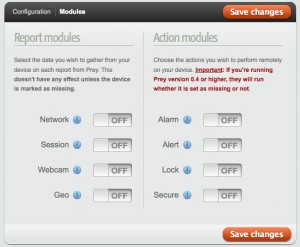First my tale of woe:
I just got burgled back home, and they took two of my laptops. One was a small hackintosh Mini9, which I’m not too worried about, but the other was a top of the line IBM Thinkpad which I’d just donated it to my cousin for his studies.
Sadly we didn’t have insurance, and the likelyhood of getting it back is close to zero. I will be watching Gumtree closely though for the next few weeks!
As anyone who owns a laptop can tell you, the most worrying things to worry about are:
The dreaded coffee spill
(only 1 client this month – get those keyboard… er… condoms!)
The whoops I dropped it, now my hard drive is dead / screen is broken
(Too many to mention, you do have backups right?)
and the most dreaded of all…
The oh @#$! I left it in a Taxi. Or if you live in South Africa – someone affirmative actioned it..
While #1 and #2 are relatively easy to recover from (albeit costly), #3 does pose issues.
There are solutions though.
One such solution is one I’d suggested to my brother to install prior to the theft – install Prey. Unfortunately for me he hadn’t done it, doh!
Prey (http://preyproject.com/) is an elegant solution to hardware protection.
Its an install and forget free service that tracks up to 3 computers (more on a paid basis).
How does it work?
You install the Prey software on your computer, and signup for an account (all part of the install).
Their software then silently runs in the background. There are zero options to set, just install, and setup a user account.
Its really set, and forget.
Nothing happens until the computer goes missing – then you can choose from a variety of different useful actions, ranging from taking a photo of the person using the computer (assuming like most laptops these days it has a built in webcam), to monitoring what they’re doing by taking snapshots of the current screen. This is all done silently without the thief knowing that its going on.
This is great for catching them on Facebook, uh Kaixin001 and spotting their user name.
Below is a view of the logged in screen for my current laptop
The modules page shows the list of items I can turn on when needed.
The useful ones will be the webcam, and session photo captures. Geolocation is a crapshoot in China, and having the IP info is pretty useless here unless you know someone at China Telecom.
Hopefullly this will be one piece of software that I never use 🙂
Highly recommended for those with expensive equipment that moves around.
Archives
- November 2024
- November 2019
- October 2019
- August 2019
- April 2019
- February 2017
- September 2016
- June 2016
- May 2016
- September 2015
- August 2015
- June 2015
- April 2015
- December 2014
- October 2014
- September 2014
- July 2014
- June 2014
- April 2014
- October 2013
- July 2013
- May 2013
- April 2013
- March 2013
- January 2013
- December 2012
- October 2012
- August 2012
- July 2012
- June 2012
- May 2012
- April 2012
- March 2012
- December 2011
- November 2011
- October 2011
- September 2011
- July 2011
- May 2011
- April 2011
- March 2011
- February 2011
- January 2011
- December 2010
- November 2010
- October 2010
- September 2010
- August 2010
- July 2010
- June 2010
- May 2010
- April 2010
- March 2010
- February 2010
- January 2010
- December 2009
- November 2009
- October 2009
- May 2009
- April 2009
- March 2009
- February 2009
- January 2009
- December 2008
- November 2008
- October 2008
- September 2008
Categories
- Apple
- Arcade Machines
- Badges
- BMW
- China Related
- Cool Hunting
- Exploits
- Firmware
- Food
- General Talk
- government
- IP Cam
- iPhone
- Lasers
- legislation
- MODx
- MySQL
- notice
- qmail
- requirements
- Reviews
- Service Issues
- Tao Bao
- Technical Mumbo Jumbo
- Things that will get me censored
- Travel
- Uncategorized
- Useful Info