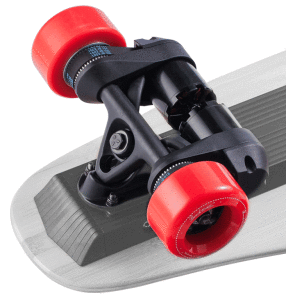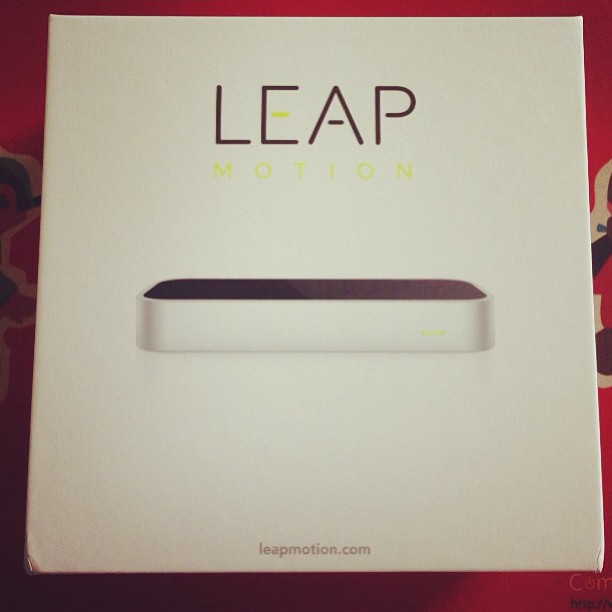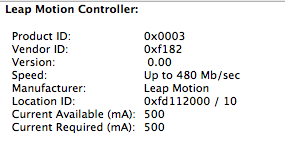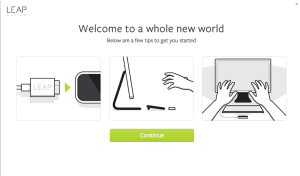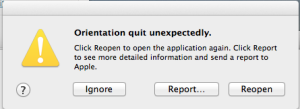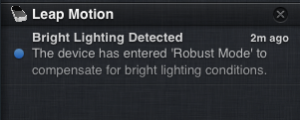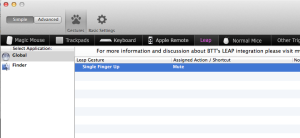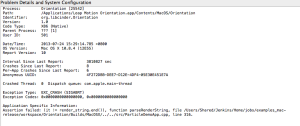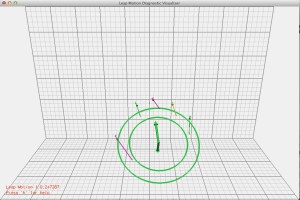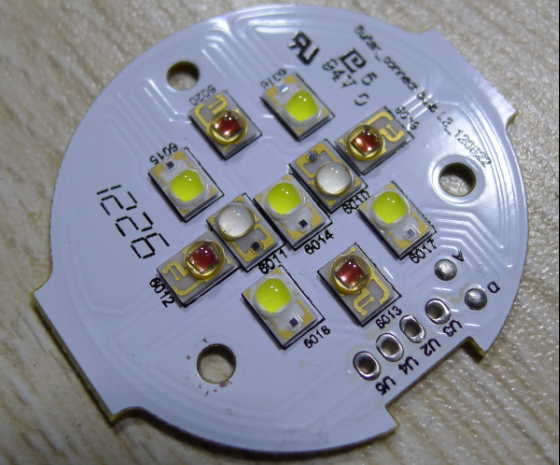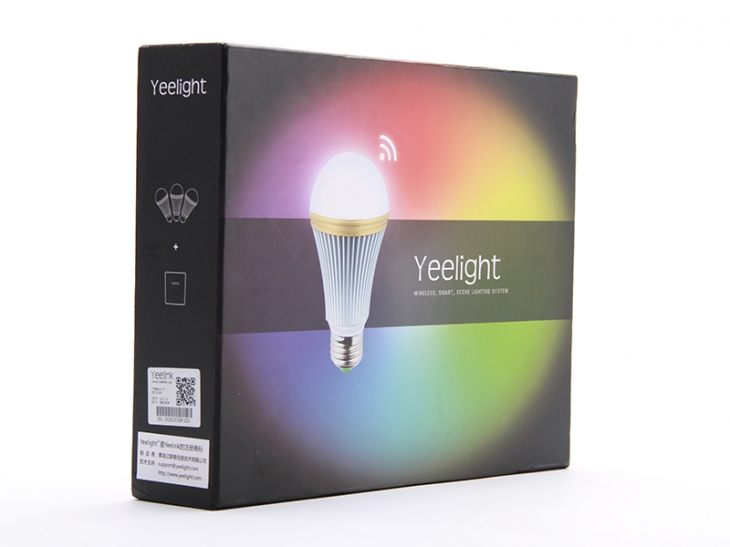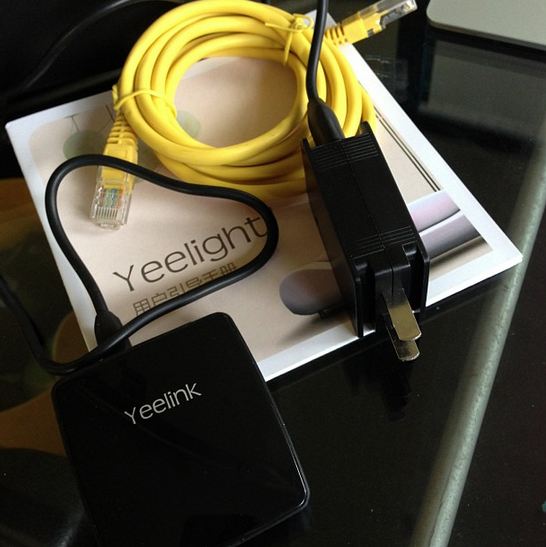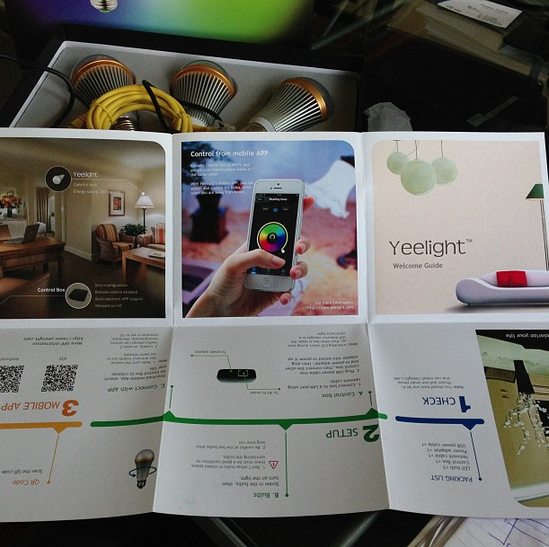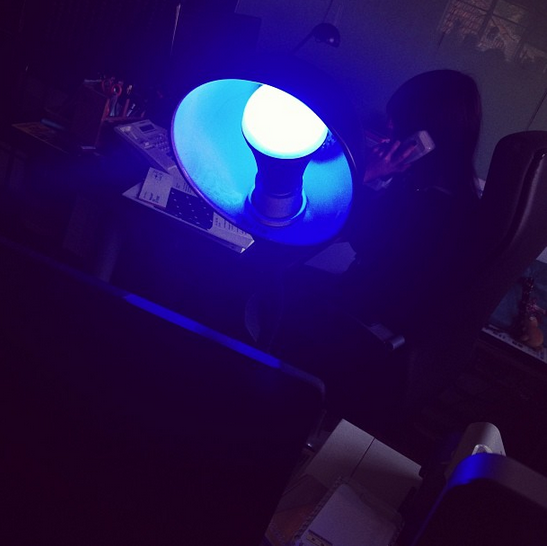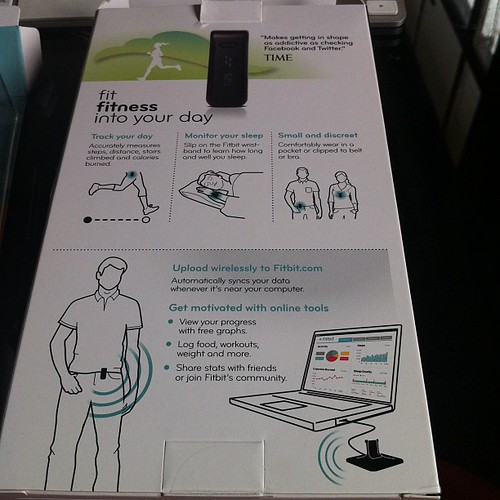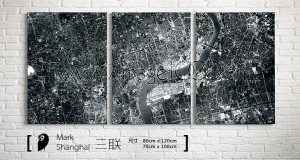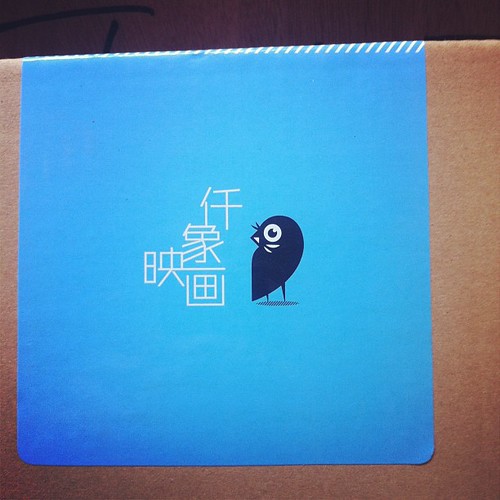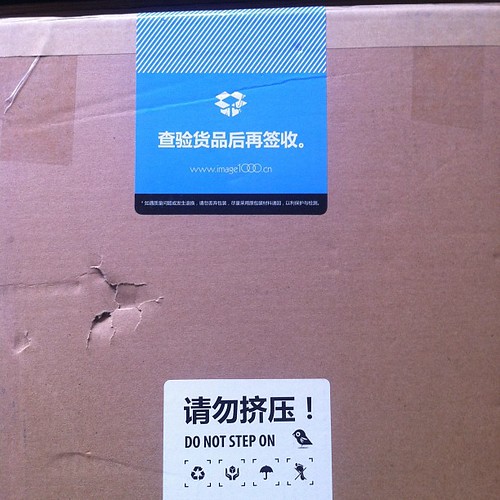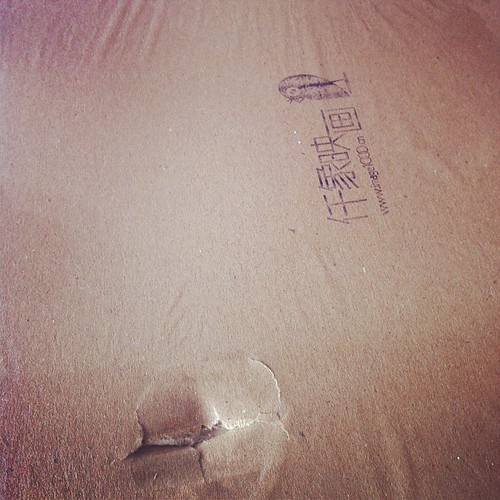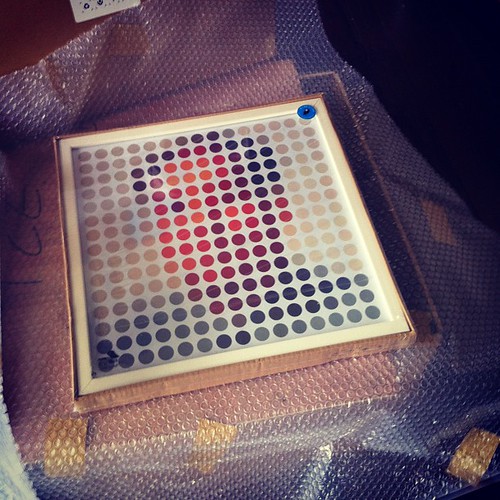Despite having friends that have broken limbs skateboarding, I decided to buy myself an Electronic Longboard.
I’m still a kid at heart, despite my ongoing age…
The board I chose to buy is what looks like a copy of the Boosted Board. The design is different though, but its close enough to look like a copy of sorts. Mine is from a company called BenchWheel out of Hangzhou, and although mildly expensive, isn’t too bad in Electric Skateboard pricing terms, especially in comparison to the similarly specced Boosted board at $1499.
I was originally planning to get the Stary board, as its made in Shanghai, and I was watching their Kickstarter, but sadly they don’t seem to want to sell it locally.
So, I scanned Taobao for similar products, and decided on the BenchWheel, as it looked reasonable quality-wise compared to the other options.
BenchWheel is currently available on Taobao for 2899RMB (about 450$USD odd at this moment in time)
They have 2 models for sale – the B board, which is a standard longboard, and the C board, which is a skinnier board at the ends.
I bought my BenchWheel on Monday, had it delivered on Wednesday (the magic of Taobao), and have been riding it for a whole 2 days now. I’ve never ridden a skateboard or longboard before, and I’m finding it very easy to ride. I’m already comfortable using it on the road for short trips in light traffic here in Shanghai. Took me about 5 minutes to find my balance, and after about an hour riding around my compound avoiding pedestrians and small rodent sized dogs I felt comfortable enough to take it outside on the street with the bigger traffic.
So far I’m quite happy with it. Top speed is faster than I want to go still, and the battery life is quite decent @ +-20km. The entire bottom length of the board is essentially battery.
Having played with most of the things available here, from e-scooters to airwheel’s, I think a Longboard is the most fun/ practical in daily use, especially for last mile from metro -> home.
All in all, it feels like a decent quality item. The parts are solidly built, and it doesn’t feel like cheap crap.
I haven’t tried a Boosted board or other US brand boards though, so can’t compare to those, but I do know what cheap crap feels like, and this isn’t that.
Some notes on using it
The BenchWheel has a carry handle, but I think there needs to be something smoother around the handle as the sandpaper gets rough.
Its light enough to carry short distances, which is good.
Remote control feels comfortable to use. The speed acceleration is good – its not crazy from stopped, it feels like they ramp up in a curve rather than giving you full throttle immediately. Braking on the other hand feels like they give you too much – you need to be more careful braking as its almost too fast on the controller.
Controller could do with some labelling, there are way too many leds that show different colors (red or green).
The bottom 3 show board battery status. The top two are speed allegedly, although they do flash when the board isn’t sync’d.
The remote and the board time out if not used and left on. The lights stay on, but the remote does nothing. Turning both off then on again resolves that. Looks like it does that when left 3-5 minutes unused. I’ve already hit that once or twice tonight talking to people about the board and not using it for a few minutes, then it doesn’t want to work.
My manual is in Chinese, and the instructions are not very clear – I had initial issues syncing the remote with the board despite reading the instructions, and repeating the steps a couple of times.
Their online support was good (aliwang), and I resolved it, but the manual needs to be much clearer.
I’ve actually had a go at making a better english manual here – http://computersolutions.cn/downloads/benchwheel/
I’ll re-iterate, this is really fun to ride. I’m actually excited to go out and ride around, which is good.
I’ve also been quite lucky in that I haven’t fallen yet. Having a brake and not going too fast helps a lot, as you can just jump off if you feel like falling.
Some tech details
N5065 270KV motors x 2 – Not sure what brand, haven’t opened it up yet.
Batteries in a 6S 4P (22.2V nominal @ 6 x 3.7V/ 25V peak/ 20v get off the board before you kill the batteries 😉 ) config using 18650’s @ 8800MAH / 210WH
Wheels are 80x45mm 78A hardness
Board is 920x240x15mm
7.9KG total weight.
Has a carrying handle cut out in the board (useful!)
Dual motors @ 1800W
Whats missing
It feels like a strong version 1.0
That said this is whats missing:
- Lighting – they need to add underlighting to the board (they actually came out with some the day after I bought mine, grr!, so will be adding mine when it arrives in my next taobao shopping order).
- Carrying handle – great idea, but the board sandpaper surface chafes, so it needs some smoother tape around the handle area.
Design – There are tons of cool skateboard designs. BenchWheel have completely ignored that and gone with a horridly bad logo font choice and rather basic and bland black board color. This totally needs some work. Luckily you can buy cool stuff on taobao, so thats a fairly easy remedy.
- Packaging – Very white box. Mine actually came slightly damaged, although the board was fine. They need to work on that.
Battery indicator – The Marbel board has a battery indicator on the board. They need to add something either on the top of the board, or underneath the board with a bar for charge value like you get on electric mopeds and scooters. I might mod mine to add that, as thats fairly easy to do. There is a battery indicator on the remote, but its not too accurate / useful.
- Manual – the existing one isn’t so clear on a few things, even in the Chinese manual.
Some action shots below.
Full set on Flickr
Video:
Many many moons ago, I saw a KickStarter for something that interested me – a motion controller, so I signed up, paid, and promptly forgot about it.
Last week, I got a notice about shipping, and then a few days later Fedex China asked for a sample of my blood, a copy of my grandmother, and 16 forms filled in triplicate so that they could release the shipment.
Luckily we had all that at hand, and after a quick fax or three later we had a unit delivered to our offices. As pictures are better than words, take a look below:
As I’m not really much for reading instructions, I plugged mine in, and saw that it pops up as a standard USB device (well duh, its usb!).
It does need drivers to make it work, so off to http://leapmotion.com/setup I went, to grab drivers.
They’ve definitely spent some quality time making sure that things look good.
Well, maybe not; it crashed almost immediately!
It did popup a message via notifications before it crashed though.
Reopened their app, and it wants me to sign up. Their app is quite buggy – ran the updater, and it also froze, leaving the updater in the middle of the screen. (Software Version: 1.0.2+7287).
I’m *really* not a big fan of that, so off to find some app’s that I don’t have to download from an app store.
BetterTouchTool http://blog.boastr.net/ has preliminary support for touch ui, so I thought I’d download that first.
Installed BTT, and added some gestures using the Leap Motion settings.
Not much seemed to be happening – my initial settings didn’t seem to make anything happen when i waved my hands over the device, so went back to the Leap settings.
Leap has a visualizer tool which doesn’t work on my Mac – immediately crashes. Probably as I have 3 screens, and they didn’t test very well.
So far, not really a good experience. Consistent repeatable crashing in the Leap software.
They do have another tool in the settings – Diagnostic Visualizer, which actually does work.
Here it is showing detection of 5 fingers.
I still didn’t have any luck with BTT and Leap, so closed, and reopened both software packages, then stuff started working. Again, this reeks of bugginess…
The BTT app specifically states his is alpha support for Leap, and I’m pretty sure that the initial not working part was not his app…
Now that I finally had it working, how is it?
Well, the placement of the sensor is important. It seems like it doesn’t actually read above the sensor, and the i/r led’s are placed at a 45 degree angle facing you, as when I placed the sensor in front of my keyboard and motion above the keyboard I get better results.
Its extremely flaky though – I can’t reliably get it to detect finger movements. You have to try and retry and retry the same action before it works. Its not quite the swipe your fingers over it and it works that I was hoping for. There is also latency in the motion detection.
Initial detection of fingers in app is about 300-500ms before it see’s them. So a swipe over the sensor doesn’t work unless you sit fingers above it then swipe or perform your action.
This really doesn’t help it.
As placement of the sensor is extremely important, I tried a number of different arrangements, but all were pretty similar in reliability. I honestly get about 20-30% of gestures recognized at best. Even with the Diagnostic visualizer running so I could see what the device thought it was seeing, it was hard to reliable perform actions, even when I sat in its sweet spot. My Kinect is a *lot* better at this than the Leap is.
As it stands, this is little more than a tech demo, and a bad one at that.
If I could persuade one of my staff to video my attempts to use it so you could see, you’d understand!
So, this has a long way to go before its something usable, but I do have hope.
I’m sure that the software will improve, but for now this is definitely a concept piece rather than something usable.
I’m not unhappy that I paid money for it though. The interest in this technology has put a lot of investment capital at the device, and it will improve.
That said, don’t buy…yet.
My rating: 2/10
Addendum – my device gets rather hot in use. Not warm. Hot. Noticeably so. Even in the bare 10-15 minutes I’ve had it running.
Not sure how long it will last in Shanghai summers..
Addendum #2 – seems to have cooled down a bit from the rather hot to the touch that it was running at, although now its stopped working completely.
Dmesg shows –
USBF: 1642989.607 AppleUSBEHCI[0xffffff803bb6a000]::Found a transaction which hasn't moved in 5 seconds on bus 0xfd, timing out! (Addr: 6, EP: 2)
USBF: 1642997.609 AppleUSBEHCI[0xffffff803bb6a000]::Found a transaction which hasn't moved in 5 seconds on bus 0xfd, timing out! (Addr: 9, EP: 2)
USBF: 1649135.492 AppleUSBEHCI[0xffffff803bb6a000]::Found a transaction which hasn't moved in 5 seconds on bus 0xfd, timing out! (Addr: 10, EP: 0)
USBF: 1649141.495 AppleUSBEHCI[0xffffff803bb6a000]::Found a transaction which hasn't moved in 5 seconds on bus 0xfd, timing out! (Addr: 10, EP: 0)
USBF: 1649147.499 AppleUSBEHCI[0xffffff803bb6a000]::Found a transaction which hasn't moved in 5 seconds on bus 0xfd, timing out! (Addr: 10, EP: 0)
USBF: 1649153.503 AppleUSBEHCI[0xffffff803bb6a000]::Found a transaction which hasn't moved in 5 seconds on bus 0xfd, timing out! (Addr: 10, EP: 0)
Unplugged it, and replugged it in, working again, but it looks like both the drivers and the ui side need work. This isn’t production ready by any way shape or means.
18
Let there be light
Humans have always wanted light at home, from thousands of years of fire based light through to 18th century gas lighting, through to the early 19th century and 20th century with electric lighting.
In the 21st century, lighting is something we’ve taken for granted.
You come into a room, flick a switch, and you have light.
While the technologies have changed over the years with incandescents and neon through to modern LED based lighting, the user interface has remained the same.
There have been remarkably few changes over the years to the user interface – press a switch, and let there be light.
While there have been a few specific use case divergences – i.e. motion based or sound based activation (eg for security lighting, or public lighting in buildings), or marginal modifications to output (eg dimmers), those haven’t really changed the way we work, as the original interface is just so simple and succinct .
It has been something we’ve taken for granted, but what if you want more?
Timbuk3 claimed that the future is always brighter, so where are our sophisticated lighting solutions?
The answer is Smart Lighting.
The smart lighting space has been an interesting one to look at.
In some ways, its a solution looking for a problem – its cool, but its not something that most people really need. Currently the market appears to consist of sophisticated consumers – eg ones looking for automated solutions for their upmarket cinema / projector rooms or similar, through to geeks that want to play with fun new tech.
Your average home user isn’t likely to want to try it, as its still nowhere near as easy as the incumbent solution.
That said, its getting to the point where its worth taking a look at so one can tip toes in so to speak.
Currently there are 2 mass market implementations that are out there that provide additional smart features over and above the typical light on / light off provided by a switch.
Both systems do pretty much the same thing – they provide features over and above the normal set of functionality.
First the downside – they’re parasites. In order to be controllable remotely, they need to be permanently drawing power. Its minimal, but its still a current draw – green, these are not.
They also complicate lighting slightly – If you’re used to turning the lights off and on via a switch, you still can, but you’ll need to flick the switch off/on again to turn them on if they’re currently set to off via the app.
To sum up – you can still turn the lights on or off via the wall switch, but if you leave the switch on, then you can also control the lights via your computer or smartphone.
The app for both solutions has fairly similar functionality. You can change the color of the light output, from white light, through to yellow, red, and blue lighting. You can also dim the lighting.
Both of these solutions are similar –
Philips Hue, and YeeLink.
Philips has been attempting to sell their smart lighting system for a few years now – it hasn’t really set the world on fire, but it has been a slow if unsteady seller.
The Philips solution is based on a small ST Micro 32 bit processor running the base station, listening over ethernet, which then communicates to the bulbs, via Zigbee wireless (Ti2530 chipset).
Bulb plus base station looks like this:
Inside, the bulb has a number of LED’s that control the light output, and light colouring.
The Philips solution is ok, but its not as open as it could be. They do have apps with functionality, but the main complaint is that features haven’t been added, and they’re buggy.
Their solution is here –
http://www.meethue.com/en-US
Onto the Chinese solution!
Yeelink has a fairly similar product that came out around the same time as the Philips one.
Theirs is Arduino based, and a lot more open.
They have a github site with code for the basestation (arduino based), which communicates over Zigbee (noticing a trend here!).
Take a look below at a demo of functionality
What makes the Yeelink different is that they have a better UI and a better API.
They’re also not just staying with lighting. They’re adding temperature sensors and other sensors that will be tied to the base station for future upgrades.
Future is future, and now is now. Lets take a look at what comes in the box – firstly, its impressive packaging for a Chinese company – it looks good, and is well packaged. Kudos for good design.
Box packaging –
Base system with 3 bulbs. This retails at 600RMB/ $99
Base station
iPhone app (comes in English and Chinese)
All in all, I think the Chinese one is better than the Philips one, purely for the openness – its fairly easy to integrate into other things.
Its still a toy vs a must have, but its a fun toy.
Would I buy one – yes.
Site:
http://www.yeelight.com
Taobao:
http://yeelink.taobao.com/search.htm?spm=a1z10.1.w5002-232341356.1.qYAuEW&search=y
Update –
Received mine, and semi-happy. Its still expensive, but it does work.
Downsides –
There is a slight latency on the color changes – maybe 300ms or so, but otherwise can’t complain.
It doesn’t turn on when you turn the light off / on (which I would have expected). You really have to turn on the light with the App or not at all.
Price!
Upsides –
Works.
Fun.
Will be happy when the next set of items comes out that can interface with it.
Still have to play a little with the API side – might link it to Zoneminder for initial testing similar to the eBuddy we use. Everyone had a go with the app and enjoyed
the iPhone side. Price needs to come down to RMB50 a bulb + R100 for controller before it feels like I’d want to get more of them. As an early adopter though, I’m fairly happy.
Some actual photos below:
30
Let them eat Toast!
Once again, its been a while since I did a shopping post.
While my expenditures on Taobao appear to be at an all-time high, its mostly on computer related items.
Still, its not all work, and I do get time to research random stuff on occasion whilst sourcing stuff.
This in particular caught my eye at first –
Its a little bit expensive for a toaster, as its a japanese import, so I took a look at the local varieties.
Having a sunny day is obviously affordable for the white collar worker, as can be seen from the pricing above.
But what about the blue collar workers?
…Why yes, they too can also have a happy day.
If Doraemon is not your thing, then what about a most probably unlicensed Pinnie the Wooh, cough, cough toaster?
No love for that?
What about this –
Lastly, because this *is* asia, yes, it does come in Hello Kitty.
I’ll prefix this with my initial recommendation – don’t buy till they make it work.
First though, a little introduction.
I’m unhealthy. I like gadgets.
I’m up for trying something that will improve my health.
With that said, Arstechnica had a little opinion piece on a motion tracking device called the Fitbit – its a motion sensor that tracks how much excercise you do during the day.
My interest was piqued, and I bought one based on the writeup there.
Unfortunately my user experience was completely different to the one in the review.
Ordered and got mine online via Taobao, it arrived within 2 days, which was pretty good (although that has zero to do with fitbit, and more to do with the shop selling them here in China..)
There are chinese equivalents to this on the market, but as people have found, the chinese generally spend more emphasis on the manufacturing side over the software engineering side. Mostly as factories here mostly do OEM work, rather than the longer term more lucrative, but riskier development.
China pedometers/ health sensors or Japanese ones (Citizen, and Casio mostly) are in the 150rmb range with USB, and about 300-400 for wifi ones (from a cursory check in taobao)
As stated, software is generally the difference between these things – Chinese can make good hardware, but software usually takes a backseat, hence my getting a US made (well Singapore made) device like the FitBit.
This is 700rmb locally, which matches up with the 99$ price + some profit for the seller.
Build quality is not as good as you’d expect for the price. It feels cheap, and has that its going to break within a month or two feel. The clip that it comes with has sharp edges, and pokes into your sides if you wear it. A little more care on the moulding process, and use of a softer plastics mix would yield a much more consumer friendly device that the current one.
Packaging is quite a bit too over engineered imho. The transparent box the device comes with is nice, but essentially useless once out of the box. I’d rather they spent the money on the clip and device instead of on the packaging used.
That’s the physical side, onto the hardware.
Out of box experience isn’t great (I’m a Mac user).
You get told to download the App, which I did, and install.
Unfortunately the App just doesn’t work. You can’t signup. You can’t bypass the App either to use the device. This isn’t a network issue, as its the same over a VPN or without (which often is the issue within China).
Looking at the console logs shows that their site is returning a site is offline message to the app, but the app doesn’t display this, nor does their site indicate in any manner that its down.
eg
Apr 11 12:34:08 Lozs-iMac com.fitbit.fitbitd[5076]: Apr 11 12:34:08 Lozs-iMac.local MacUserInterface[5076]
Apr 11 12:34:08 Lozs-iMac com.fitbit.fitbitd[5076]: Apr 11 12:34:08 Lozs-iMac.local MacUserInterface[5076]
Apr 11 12:34:08 Lozs-iMac fitbitd[5076]:
Apr 11 12:34:08 Lozs-iMac MacUserInterface[5076]: WriteHTML called with NULL target.
Apr 11 12:34:08 Lozs-iMac com.fitbit.fitbitd[5076]: Apr 11 12:34:08 Lozs-iMac.local MacUserInterface[5076]
Apr 11 12:34:08 Lozs-iMac com.fitbit.fitbitd[5076]: Apr 11 12:34:08 Lozs-iMac.local MacUserInterface[5076]
Apr 11 12:34:08 Lozs-iMac com.fitbit.fitbitd[5076]: Apr 11 12:34:08 Lozs-iMac.local MacUserInterface[5076]
Apr 11 12:34:08 Lozs-iMac com.fitbit.fitbitd[5076]:
Apr 11 12:34:08 Lozs-iMac com.fitbit.fitbitd[5076]:
Apr 11 12:34:08 Lozs-iMac com.fitbit.fitbitd[5076]:
Apr 11 12:34:08 Lozs-iMac com.fitbit.fitbitd[5076]:
Apr 11 12:34:08 Lozs-iMac com.fitbit.fitbitd[5076]:
Apr 11 12:34:08 Lozs-iMac com.fitbit.fitbitd[5076]:
Apr 11 12:34:08 Lozs-iMac com.fitbit.fitbitd[5076]:
Apr 11 12:34:08 Lozs-iMac com.fitbit.fitbitd[5076]:
Apr 11 12:34:08 Lozs-iMac com.fitbit.fitbitd[5076]:
Apr 11 12:34:08 Lozs-iMac com.fitbit.fitbitd[5076]:
Apr 11 12:34:08 Lozs-iMac com.fitbit.fitbitd[5076]:
We'll be back soon!
Apr 11 12:34:08 Lozs-iMac com.fitbit.fitbitd[5076]:
Fitbit.com is currently undergoing a little planned maintenance. Sorry for the inconvenience.
Apr 11 12:34:08 Lozs-iMac com.fitbit.fitbitd[5076]:
P.S. Yes, we're still counting your steps!
Apr 11 12:34:08 Lozs-iMac com.fitbit.fitbitd[5076]: Fitbit Team
Apr 11 12:34:08 Lozs-iMac com.fitbit.fitbitd[5076]:
Apr 11 12:34:08 Lozs-iMac com.fitbit.fitbitd[5076]:
Apr 11 12:34:08 Lozs-iMac com.fitbit.fitbitd[5076]:
Apr 11 12:34:08 Lozs-iMac com.fitbit.fitbitd[5076]:
Apr 11 12:34:08 Lozs-iMac com.fitbit.fitbitd[5076]:
Apr 11 12:34:08 Lozs-iMac com.fitbit.fitbitd[5076]:
Ok, so the app doesn’t work that well.
How about the website and integration?
Well, the very first thing I tried their also didn’t work.
Their Facebook signup sync doesn’t work either.
"Unable to finish authorization with Facebook. Received Facebook error response of type OAuthException: Error validating application. Invalid application ID."
I’d really like to like this, but so far I’m really underwhelmed.
If it actually worked I’d probably be introducing this to all my friends and expounding on the virtues of exercise and gadgets and such, but not in this case.
I haven’t been able to use mine yet, and I’m already fairly unimpressed with what I’ve seen so far. It has glimmers of brilliance – the unit has a neat display that shows steps counted, and possibly some other custom messages that I would be able to set if their software actually worked, but I can’t.
Will see what their support is like, and update this further when I get replies.
Once again, random browsing on Taobao brought the need for me to shop for random crap^Hstuff.
This time, I bought a USB eBuddy (for a grand total of 60RMB including shipping)
The eBuddy is a small MSN / QQ physical avatar that performs certain actions based on its software – e.g. flashing lights, moving its wings, shaking left or right etc.
It looks like a little white angel with MSN color wings.
For a cheap toy, its actually quite cool. Cute too, but cool also.
Out of the box, its aimed squarely at Windows users. As I don’t actually run the devil’s OS, I hooked it up to a Debian box instead.
I was hoping for a little bit of fun integrating it with things, but that was not to be.
There is already a perfectly fine library written in Python that works beautifully to make it dance and sing* here
*Dancing and singing void where prohibited.
The python library is already set to run as a daemon on port 8888, and sits waiting for action out of the box.
The settings below snarfed from the code give an idea of what actions can be given:
Commands:
# GLADNESS = 00 # FEAR = 01 # FIZZ = 02 # PLEASANTSURPRISE =03 # GRIEF = 04 # FURY = 05 # QUELL = 06 # REDHEAD = 07 # GREENHEAD = 08 # BLUEHEAD = 09 # YELLOWHEAD = 10 # BLAME = 11 # BLUEGREENHEAD = 12 # WHITEHEAD = 13 # HEART = 14 # WINGS = 15 # BODY = 16 # NOEFFECT = 17 # ONLINE = 18 # BUSY = 19 # DAZE = 20 # BACKSOON = 21 # AWAY = 22 # PHONE = 23 # LUNCH = 24 # OFFLINE = 25
Mostly they consist of flashing various LED’s within the eBuddy on/off and optionally moving the wings or shaking the eBuddy left right.
Simple, but effective.
I use Zoneminder in the office on my Debian based ZFS NAS (HP Proliant Microserver), so thought one fun way would be to integrate the eBuddy to Zoneminder. This also proved to be too easy sadly.
Zoneminder has a wiki entry which gives 99% of whats needed here
I literally had to write 1 line of code to integrate the eBuddy with Zoneminder.
#!/usr/bin/perl -w
use strict;
use ZoneMinder;
$| = 1;
zmDbgInit( "myscript", level=>0, to_log=>0, to_syslog=>0, to_term=>1 );
my $dbh = DBI->connect( "DBI:mysql:database=".ZM_DB_NAME.";host=".ZM_DB_HOST, ZM_DB_USER, ZM_DB_PASS );
my $sql = "select M.*, max(E.Id) as LastEventId from Monitors as M left join Events as E on M.Id = E.MonitorId where M.Function != 'None' group by (M.Id)";
my $sth = $dbh->prepare_cached( $sql ) or die( "Can't prepare '$sql': ".$dbh->errstr() );
my $res = $sth->execute() or die( "Can't execute '$sql': ".$sth->errstr() );
my @monitors;
while ( my $monitor = $sth->fetchrow_hashref() )
{
push( @monitors, $monitor );
}
while( 1 )
{
foreach my $monitor ( @monitors )
{
next if ( !zmMemVerify( $monitor ) );
if ( my $last_event_id = zmHasAlarmed( $monitor, $monitor->{LastEventId} ) )
{
$monitor->{LastEventId} = $last_event_id;
print( "Monitor ".$monitor->{Name}." has alarmed\n" );
#The Single Line of Code - it sends a flash green signal to the Python Daemon
system ("echo 8 | nc -q0 -u localhost 8888");
#
# Do your stuff here
#
}
}
sleep( 1 );
}
I think I’ll be getting a couple more of these, as the integration is easy.
Next up, server load monitoring – I can have a couple of these on the top of my desk for each server, and hopefully address each one separately for load purposes – e.g. flash yellow, red on load average, and shake if queue’s are large.
Gimmicky, but useful.
Here are a couple of shots of the current incumbent in situ –
…and one of it actually working.
(It flashes green if someone comes up the stairs and zone minder triggers.)
I’m quite happy I spent the 60rmb, although I would have enjoyed more hacking. I literally spent 5 minutes getting things running.
Thats not a bad thing, but I was hoping for something a little deeper!
Going to order a few more now.
I got mine here – http://item.taobao.com/item.htm?id=1799393549
Recommended.
As its been a long while since I’ve done a non computer related post, its now time for something completely different.
Anyone who has visited our office has noticed that we receive a bazillion packages daily from my various shopping exploits on Taobao, slayer of money.
I just bought a new house back home, which has started competing with Taobao on the where do I spend my spare change, and I’ve been interested in decorating it with some “art”.
Yes, I know that one persons art is another persons ‘meh – you like that? icky’, but each to his own.
I found a gorgeous looking hi-res map of Shanghai for sale at one quite nicely designed store ( http://www.image1000.cn/ ), and contacted the seller.
Unfortunately he couldn’t sell the canvas image on a roll, as I needed for easy shipping back home, and could only sell pre-framed.
Roll on two weeks later, and I was still thinking about having that in my lounge back home, so decided on making a test order to check out the packaging, and its survivability vs Shanghai kuaidi (delivery) companies.
I picked a minimalist dot version of Mao for 100RMB including shipping, and ordered.
Two days later, Mao arrived.
Unpacking below:

Fresh from the Kuaidi company!

Kuaidi vs Packaging, who will win?
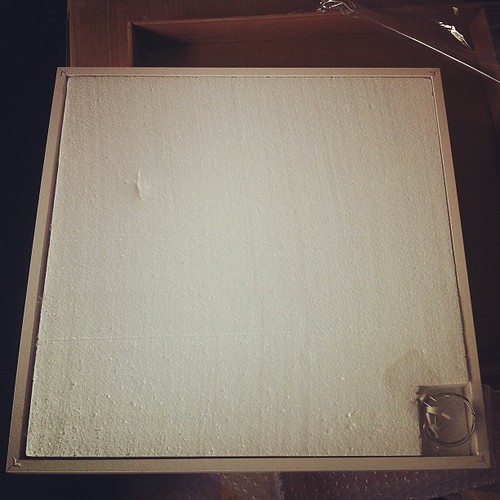
Packaging wins (although it was a close call).

Inside packaging (really really well packaged!)

Even comes with the hanging equipment, which is a nice touch.

So much attention to detail (plastic cover strip for acrylic front frame “glass”)
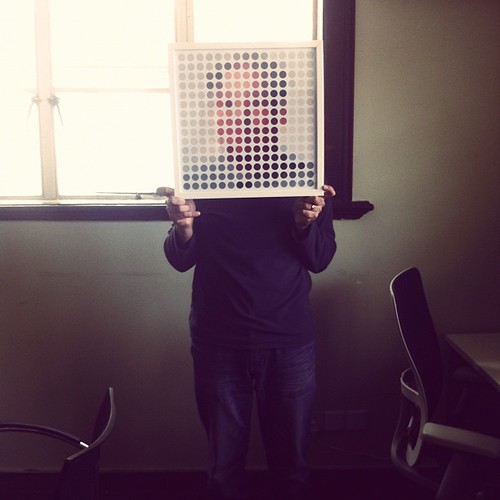
Amjellybaby models the artwork.
Overall, reasonably happy with this. Price is reasonable, and it (barely) survived the shipping company, so I think there would be a chance that a slightly better packaged version (i.e. adding a few layers of bubble wrap on the outside) will survive.
So, looks like I’ll be springing the 900rmb odd for the large canvas map version.
Wish me luck!
Addendum
Ordered the large triptych and crossed my fingers that it would survive Emirates.
It made the journey in better shape than the Mao print above did across Shanghai. No dents and zero issues.
Here they are in my new house, awaiting hanging…
Pricey at 900rmb, but worth it. Now I can point at locations on the satellite image and tell people I was here when they come visit the house!
2nd Addendum – final shot of this in place, finally on the wall after 2 weeks of sitting on the floor…
As I’ve been doing a bit more hardware stuff recently, I thought I’d get some more tools.
Yes, Taobao is wonderful 🙂
I already have a scope – the eminently hackable Rigol DS1052e 50mhz (now running at 100mhz cough).
I already have a bench PSU.
I also have a JTAG device (although its a chinese clone, but hey, it works).
… and I also have a whole bunch of ttl -> rs232 adaptors (as they fry when you’re not careful).
I also have a 3d printer 🙂
I also have a few Arduino bits and bobs, as well as some much more capable ARM dev kits (which I prefer).
What more could I want?
Well, a bus-pirate – but Seeeeeeeeeeed studio still haven’t gotten their sh*t together, and I can’t seem to order from them.
Grumble. Tried again today, but my credit card is rejected as usual. Works on every other site, but theirs..
Still, whilst checking out Seeed Studio’s blog I noted that they mentioned Shanghai (finally!).
Apparently, there’s a hardware hacker dev lab *right* by where I used to live.
They’re up on 50 Yong Jia Lu / website is – http://xinchejian.com/.
I still can’t believe I hadn’t heard about them.
Also slightly annoyed that I missed the last few open days they had.
Going to have to go visit after CNY, and make some friends there 🙂
Lawrence.
While I’m more of a 回力 (Hui Li) sneaker fan – I own about 5 pairs now!, I will give Kudos to Nike, for this well made video for whatever sneakers they’re pimping out these days.
Shot in and around my neighbourhood (from all the locations that I’m spotting, and going, wait a second!), it features a man running around town with nothing but a pair of…
You’ll have to watch the video for more:
14
The Swine Flu Song (猪流感之歌)
This rather well done song and video about swine flu (aka H1N1) has been doing the rounds on the Chinese sites that I frequent.
As Shanghai Tattoo says “Hopefully this means the end now that it’s made it to pop culture”.
猪流感之歌 lyrics below.
Now sing along – Zhuuuuuuuuu!
Sung by:欧子
Words by: 每子爱
猪,你的流感惊天动地
感冒时的你吓得我不敢呼吸
猪,都怪你的外国兄弟
他们的喷嚏害的我们躲避
猪,你的体质原来那么差
害的连累我们都不知该吃啥
猪,都怪你吃了就睡啊
这才鼻涕哗啦被老天惩罚
啊……
天蓬元帅这次又闯祸啦
他的喷嚏一打害人家
每天他让人担心又害怕
他的肉啊
我不敢吃啦
猪,我知道你也不容易
其实你的肉贵
咱早已吃不起
猪,我帮你穿上棉大衣
你若感冒生病
咱负担不起
天蓬元帅这次又闯祸啦
他的喷嚏一打害人家
每天他让人担心又害怕
他的肉啊
Crappy google auto-translation for those who don’t read Chinese as well as I *obviously do*.
Cough. Cough, ahem, sorry a bit of H1N1 there…
Lyrics:
Pigs, your earth-shattering influenza
When you are scared of the cold I can not breathe
Pigs, blame your foreign brother
Sneeze their victims, we avoid
Pig, you had such a poor physical
We are all victims do not know the result in the吃啥
Pigs, blame you eat and sleep ah
Raining Cats and the nose is punished by God
Ah … …
Marshal canopy you get into trouble this time
Sneeze a dozen of his victims home
He worried about every day they are worried
Ah his meat
I dare not吃啦
Pigs, I know you is not easy
In fact, your meat
Our already can not afford to eat
Pig, I help you put on cotton coat
Cold if you fall ill
God can not afford
Marshal canopy you get into trouble this time
Sneeze a dozen of his victims home
He worried about every day they are worried
Ah his meat
Archives
- November 2024
- November 2019
- October 2019
- August 2019
- April 2019
- February 2017
- September 2016
- June 2016
- May 2016
- September 2015
- August 2015
- June 2015
- April 2015
- December 2014
- October 2014
- September 2014
- July 2014
- June 2014
- April 2014
- October 2013
- July 2013
- May 2013
- April 2013
- March 2013
- January 2013
- December 2012
- October 2012
- August 2012
- July 2012
- June 2012
- May 2012
- April 2012
- March 2012
- December 2011
- November 2011
- October 2011
- September 2011
- July 2011
- May 2011
- April 2011
- March 2011
- February 2011
- January 2011
- December 2010
- November 2010
- October 2010
- September 2010
- August 2010
- July 2010
- June 2010
- May 2010
- April 2010
- March 2010
- February 2010
- January 2010
- December 2009
- November 2009
- October 2009
- May 2009
- April 2009
- March 2009
- February 2009
- January 2009
- December 2008
- November 2008
- October 2008
- September 2008
Categories
- Apple
- Arcade Machines
- Badges
- BMW
- China Related
- Cool Hunting
- Exploits
- Firmware
- Food
- General Talk
- government
- IP Cam
- iPhone
- Lasers
- legislation
- MODx
- MySQL
- notice
- qmail
- requirements
- Reviews
- Service Issues
- Tao Bao
- Technical Mumbo Jumbo
- Things that will get me censored
- Travel
- Uncategorized
- Useful Info